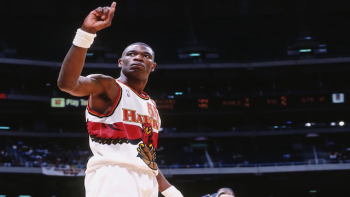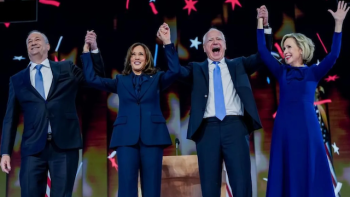There are several hidden features in iOS 9 that are very useful. There are nifty features to improve battery life.
Spotlight has been reinstated to a screen of its own in iOS 9. Before iOS 7, Spotlight could be invoked by swiping right from (moving to the left of) the main home screen, but this hasn't been the case with recent iOS versions. Here you will also see Siri's suggestions for apps and contacts based on what apps you use and who you contact at any given time of the day. Note that you can also use Spotlight search by swiping downwards on the home screen, as in iOS 7 and iOS 8.
The settings app is one of the more crowded and confusing parts of your iPhone or iPad - but now, you don't need to know where every setting is. The search bar at the top of the Settings app lets you quickly find whatever options you were looking for, to easily make the changes you want.
Running out of charge? Go to Settings > Battery and enable Low Power Mode. This disables certain visual effects, automatic downloads (apps, songs, etc), mail fetch, and background app refresh to improve battery life.
Go to Settings > Battery and tap the clock icon under Battery Usage. This will give you detailed app usage information, and shows you how much time an app has been active, or running in the background. If an app is using a lot of battery while in the background, removing it could solve some battery woes.
Open the Notification Centre and add the Battery widget. You will see the battery level of your iPhone, and also all paired devices like Apple Watch or Bluetooth headphones. It also has a tiny icon there to let you know if the device is charging.